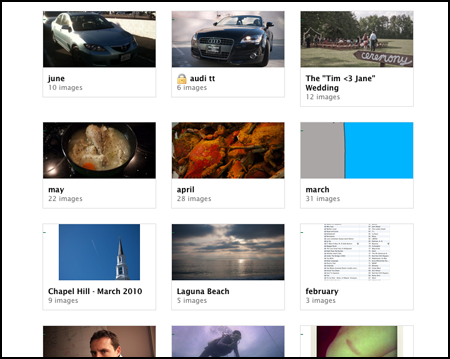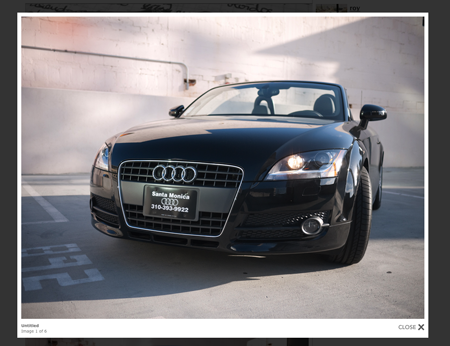Flickr integration!

A little while ago, I asked you why you don't use Tabulas for more gallery. Your response? Well, I hate uploading to multiple sites!
Well, now the first step towards that is now gone. You can now integrate your Flickr account with Tabulas. To begin, set-up your Flickr account integration. Then, sync your account.
What does syncing do? It pulls in all your Flickr photos and creates a copy of them in your Tabulas gallery (don't worry, your images are still hosted on Flickr; we don't download the actual images).
You can view an example of it here. We link back to the original Flickr photo, but they show up in the same stream as your Tabulas photos!
We'll also poll your Flickr account every once in a while and pull down new photos you upload to Flickr... automatically!
To help support these changes, some additional modifications were made to the gallery feature: we now paginate views. While you used to be be able to view 100 images at once, that seemed like overkill for bandwidth; we use the pagination controls and show 25 images at a time now.
Let me know how you like these changes - these are only the beginning to a series of great changes that we can make to make the gallery/journaling experience inside Tabulas much smoother!